MySQL手记13 — 使用mysqldbcompare对比数据一致性
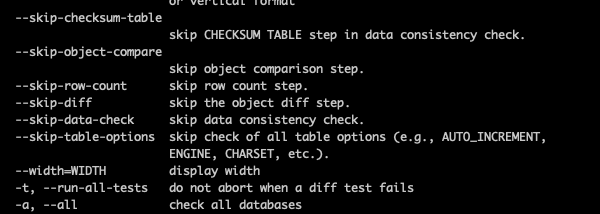
一、简介
前面说到使用mysqldiff工具进行不同数据源的结构差异的对比,本篇将介绍对比不同数据源中的数据差异。在生产环境中非常有用,可以用来对比迁移的数据是否一致,又或是用来对比数据间差异,进行数据的补齐。
二、使用说明
同样通过–help查看相关的帮助信息,选择合适的对比策略:
1
2
3
4
5
6
7
8
# mysqldbcompare --help
MySQL Utilities mysqldbcompare version 1.6.5
License type: GPLv2
Usage: mysqldbcompare --server1=user:pass@host:port:socket --server2=user:pass@host:port:socket db1:db2
mysqldbcompare - compare databases for consistency
...
比较有意思的是,可以选择多种不同的跳过类型:
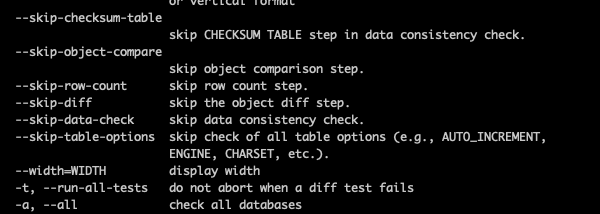
2.1 对比不同数据源的数据
使用mysqldbcompare对比两个数据库的结构及数据差异:
(1)–run-all-test
若不加run-all-test,则当遇到第一个差异时候,就会退出:
1
2
mysqldbcompare --server1=root:root@172.16.3.3:4407 --server2=root:root@172.16.3.3:4408 wstestdb1:wstestdb2 --difftype=SQL --show-reverse -vvv --changes-for=server1
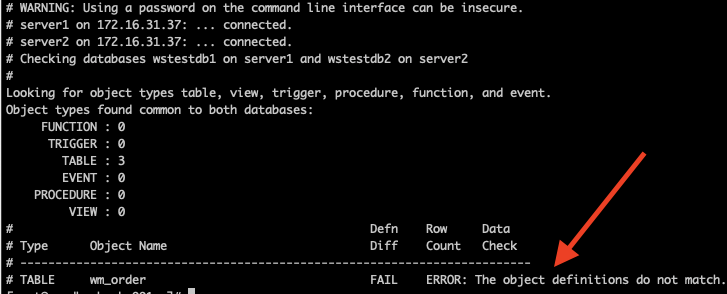
截图即找到第一个差异时,就直接退出,不再进行其它对象的比较。
(2)–skip-diff
mysqldbcompare –server1=root:root@172.16.3.3:4407 –server2=root:root@172.16.3.3:4408 wstestdb1:wstestdb2 –difftype=SQL –show-reverse -vvv –changes-for=server1 –skip-diff
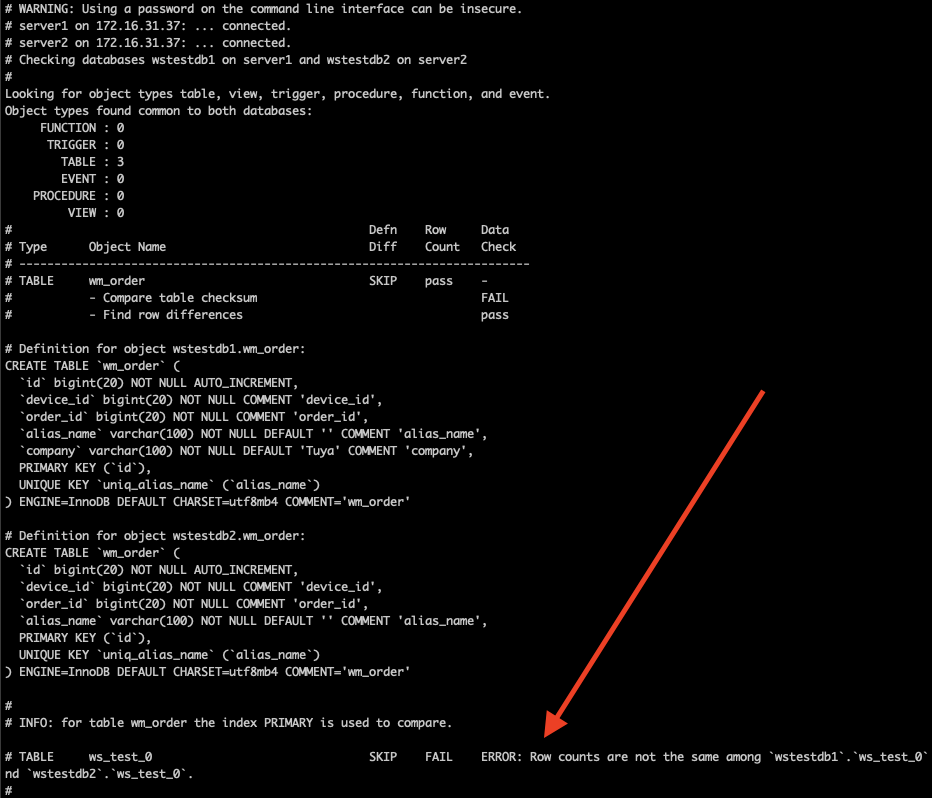
跳过对象差异的步骤,例如上部分的defination,在对比时可以忽略,并在注释中提示:Definination Diff — Skip
但是–skip-diff不会跳过数据比较时的差异!
(3)加上–run-all-test,
会把库中的对象全部进行对比:
mysqldbcompare –server1=root:root@172.16.3.3:4407 –server2=root:root@172.16.3.3:4408 wstestdb1:wstestdb2 –difftype=SQL –show-reverse -vvv –changes-for=server1 –skip-table-options –run-all-test
1
2
3
4
5
6
7
8
9
10
11
12
13
14
15
16
17
18
19
20
21
22
23
24
25
26
27
28
29
30
31
32
33
34
35
36
37
38
39
40
41
42
43
44
45
46
47
48
49
50
51
52
53
54
55
56
57
58
59
60
61
62
63
64
$ mysqldbcompare --server1=root:root@172.16.3.3:4407 --server2=root:root@172.16.3.3:4408 wstestdb1:wstestdb2 --difftype=SQL --show-reverse -vvv --changes-for=server1 --skip-table-options --run-all-test
# WARNING: Using a password on the command line interface can be insecure.
# server1 on 172.16.3.3: ... connected.
# server2 on 172.16.3.3: ... connected.
# Checking databases wstestdb1 on server1 and wstestdb2 on server2
#
Looking for object types table, view, trigger, procedure, function, and event.
Object types found common to both databases:
FUNCTION : 0
TRIGGER : 0
TABLE : 3
EVENT : 0
PROCEDURE : 0
VIEW : 0
# Defn Row Data
# Type Object Name Diff Count Check
# -------------------------------------------------------------------------
# TABLE wm_order FAIL pass -
# - Compare table checksum FAIL
# - Find row differences pass
# Definition for object wstestdb1.wm_order:
....
#
# INFO: for table wm_order the index PRIMARY is used to compare.
#
# Transformation for --changes-for=server1:
#
ALTER TABLE `wstestdb1`.`wm_order`
DROP COLUMN company;
#
# Transformation for reverse changes (--changes-for=server2):
#
# ALTER TABLE `wstestdb2`.`wm_order`
# ADD COLUMN company varchar(100) NOT NULL DEFAULT 'Tuya' COMMENT 'company' AFTER alias_name;
#
# TABLE ws_test_0 pass pass -
# - Compare table checksum FAIL
# - Find row differences FAIL
# Definition for object wstestdb1.ws_test_0:
....
#
# INFO: for table ws_test_0 the index PRIMARY is used to compare.
#
# Transformation for --changes-for=server1:
#
DELETE FROM `wstestdb1`.`ws_test_0` WHERE `id` = '10';
INSERT INTO `wstestdb1`.`ws_test_0` (`id`, `name`, `device_id`, `addr`, `alias_name`, `company`) VALUES('12', 'e11', '11', 'D11', 'd11-d', 'd-d-d4');
#
# Transformation for reverse changes (--changes-for=server2):
#
# DELETE FROM `wstestdb2`.`ws_test_0` WHERE `id` = '12';
# INSERT INTO `wstestdb2`.`ws_test_0` (`id`, `name`, `device_id`, `addr`, `alias_name`, `company`) VALUES('10', 'e10', '10', 'D10', 'd10-d', 'd-d-d');
#
# TABLE ws_test_1 pass FAIL -
# - Compare table checksum FAIL
# - Find row differences FAIL
# Definition for object wstestdb1.ws_test_1:
...
......
# Database consistency check failed.
#
# ...done
只要有任何的不一致,结果均为:Database consistency check failed.
查看对比的情况:
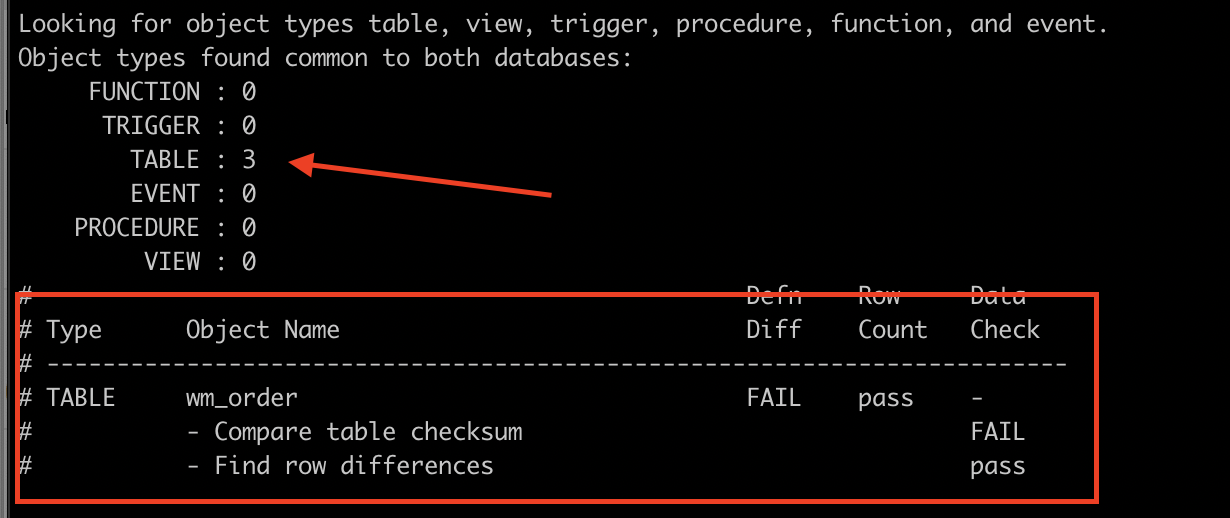
例如:
一共需要对比两个库的3张TABLES,其中:
wm_order表:
—- Defination Diff:失败
—- Row count:通过
—-compare checksum:失败
2.2 注意事项:
(1)由于数据的对比需要抽取源端和目标端的数据进行逐行比对,所以会消耗大量的内存资源,在使用时应该注意
(2)尽量阶段性对比数据,不要一次全量对比很大的数据量,防止对数据源产生影响
三、小结
mysqldbcompare可以说是非常常用的一个数据对比工具,在我们测试数据同步、数据迁移的时候,经常会用到,用来判断是否会出现数据不一致的情况,DBA只需使用工具,就可以对于环境中的差异,使得效率大大提高。
欢迎关注公众号:朔的话:

