MySQL datetime字段“四舍五入”导致数据不一致
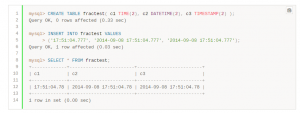
情况介绍
近日,在两个数据库比对中发现数据不一致的情况,相同的插入语句(由mybatis生成),在查询时,发现其中一个的insert_time为’2018-07-27 10:59:59’,另一个为’2018-07-27 11:00:00’。想到是插入时候时间精度不一致的原因,进行排查。
在审计中可以看到两次的插入datetime不一样,一次为’2018-07-27 10:59:59’,另一哥insert为:’2018-07-27 10:59:59.881’,原因找到,可是基本原理是什么呢?
猜想MySQL进行了“四舍五入”的操作,导致两边数据出现不一致的问题,数据库环境为MySQL 5.6.16,查看官方文档:Fractional Seconds in Time Values
MySQL 5.6.4 and up expands fractional seconds support for TIME, DATETIME, and TIMESTAMP values, with up to microseconds (6 digits) precision:
从MySQL 5.6.4起,对于TIME, DATETIME, TIMESTAMP字段,最高可支持到微秒(小数点后6位)的精度
Inserting a TIME, DATE, or TIMESTAMP value with a fractional seconds part into a column of the same type but having fewer fractional digits results in rounding, as shown in this example:
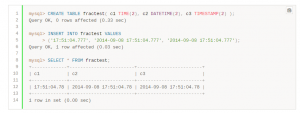
No warning or error is given when such rounding occurs. This behavior follows the SQL standard, and is not affected by the server’s sql_mode setting.
插入到相同或者精度更短的字段中时,会进行“四舍五入”,并且不会有任何提示。
此外,JDBC同样也向数据库中提交了毫秒的精度:
- 5.1.6版本:直接舍弃毫秒部分
- 5.1.30版本:保留毫秒部分并发送到server
解决思路
- 通过在程序中截断毫秒的部分:实现com.ibatis.sqlmap.client.extensions.TypeHandlerCallback接口,对ibatis针对java.util.Date类型的赋值前进行拦截,强制丢弃毫秒部分。
- 若需要存储毫秒精度,则在表定义时进行配置。
