Tips: mysqldump8.0导出MySQL5.7版本的数据时报错
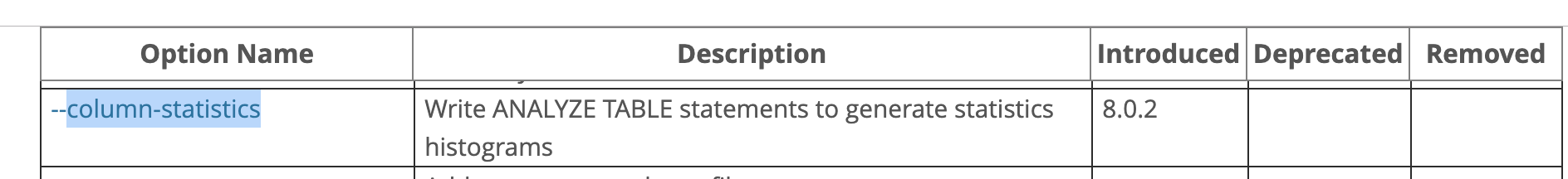
现象
今日在使用mysqldump导出MySQL5.7版本的数据时,报错:
mysqldump版本:8.0.17
1
2
3
4
5
mysqldump -h172.16.0.100 -P3306 -B testdb --compact > testdb_20191123.sql
**Warning: A partial dump from a server that has GTIDs will by default include the GTIDs of all transactions, even those that changed suppressed parts of the database. If you don't want to restore GTIDs, pass --set-gtid-purged=OFF. To make a complete dump, pass --all-databases --triggers --routines --events. **
**mysqldump: Couldn't execute 'SELECT COLUMN_NAME, JSON_EXTRACT(HISTOGRAM, '$."number-of-buckets-specified"') FROM information_schema.COLUMN_STATISTICS WHERE SCHEMA_NAME = 'testdb' AND TABLE_NAME = 'st_acc';': Unknown table 'column_statistics' in information_schema (1109)**
备份失败,按照提示,是因为找不到information_schema.column_statistics这个元信息表。
解决
按照8.0版本的文档提示,mysqldump加入了该参数 –column-statistics,该参数默认为打开,在dump时,会在information_schema.column_statistics表中检查导出表的信息。
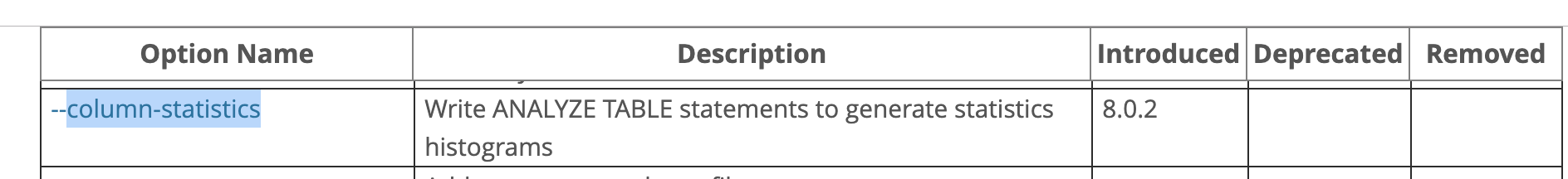
https://dev.mysql.com/doc/refman/8.0/en/mysqldump.html#option_mysqldump_column-statistics
所以若需要dump出MySQL5.7的数据,需要设置其为false
1
2
mysqldump -h172.16.0.100 -P3306 -B testdb --compact --column-statistics=0 > testdb_20191123.sql
